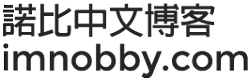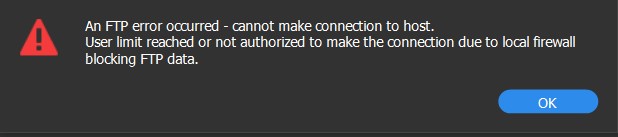
An FTP error occurred – cannot make connection to host. User limit reached or not authorized to make the connection due to local firewall blocking FTP data.
Solution
- Cause: The passive port range (by default, 49152-65535) is not properly configured
- In Amazon Lightsail Control Panel, click 「Networking」
- In IPv4 Firewall, click 「Add Rule」
- Add Custom TCP 21 And Custom TCP 49152 – 65535
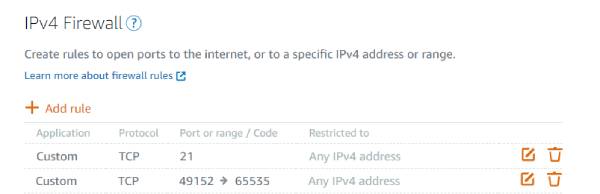
In IPv4 Firewall, click 「Add Rule」. Add Custom TCP 21 And Custom TCP 49152 – 65535