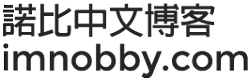<form id="htmlForm1" action="https://www.imnobby.com/" method="POST">
<div class="mb-3">
<label for="formName" class="form-label">Name</label>
<input type="text" class="form-control" name="Name" id="formName" placeholder="" required>
</div>
<div class="mb-3">
<label for="formEmail" class="form-label">Email address</label>
<input type="email" class="form-control" name="Email" id="formEmail" placeholder="" required>
</div>
<div class="mb-3">
<label for="formMessage" class="form-label">Message</label>
<textarea class="form-control" name="Message" id="formMessage" rows="5"></textarea>
</div>
<div class="mb-3 text-end">
<button type="submit" class="btn btn-primary mt-1 w-100">Submit <span class="processing-text"></span>
</button>
</div>
</form>
<div id="htmlForm1Success" class="border border-3 border-success px-3 py-2 d-none">
<div>{{ Success Text }}</div>
</div>
<div id="htmlForm1Fail" class="border border-3 border-danger px-3 py-2 d-none">
<div>{{ Fail Text }}</div>
</div>
<script>
function htmlFormSubmit(event) {
event.preventDefault();
var processingText = document.getElementById("htmlForm1").getElementsByClassName("processing-text")[0].innerHTML = " Processing..";
const form = event.currentTarget;
const url = form.action;
const formData = new FormData(form);
const plainFormData = Object.fromEntries(formData.entries());
const formDataJsonString = JSON.stringify(plainFormData);
const fetchOptions = {
method: "POST",
body: formDataJsonString,
cache: "no-cache",
};
fetch(url, fetchOptions)
.then(response => response.json())
.then(html => {
if (html) {
tmphtml = "";
if (html.success) {
document.getElementById("htmlForm1").style.display = "none";
document.getElementById("htmlForm1Success").style.setProperty("display", "block", "important");
} else {
document.getElementById("htmlForm1Fail").style.setProperty("display", "block", "important");
processingText.innerHTML = "";
}
}
})
.catch((err) => console.log("Cannot access " + url + " response. Blocked by browser?" + err));
}
const htmlForm1 = document.getElementById("htmlForm1");
htmlForm1.addEventListener("submit", htmlFormSubmit);
<script>Related Keywords: Developer, How-to, Solved, Plan HTML Form, Ajax Post Submit, Fetch JS, Sample Code, Pure Javascript, No jQuery, Without jQuery 喜歡這篇文章嗎?





(暫時未有評分)
 Loading...
Loading...





(暫時未有評分)