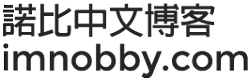apt-get update sudo apt-get install tinyproxy vim /etc/tinyproxy/tinyproxy.conf
#Add These Lines To File End #Adding Your IPs Allow 123.123.123.123 Allow 223.223.223.223 #Making Your Proxy Invisible DisableViaHeader Yes
service tinyproxy start service tinyproxy restart service tinyproxy status
For AWS / Lightsail, update the security group to allow port 8888
Related Keywords: Developer, How-to, Solved, Proxy Server, Tinyproxy, AWS, Linux Command