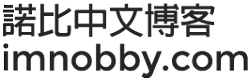git push -u origin main
remote: Repository not found.
fatal: repository 'https://github.com/{{user_name}}/{{repo_name}}.git/' not foundWorking Solution for Windows:
- Open Control Panel from the Start menu.
- Select User Accounts.
- Select the 「Credential Manager」.
- Click on 「Manage Windows Credentials」.
- Delete any credentials related to Git or GitHub.
- Once you deleted all then try to clone again.
Reference: https://stackoverflow.com/questions/37813568/git-remote-repository-not-found
Related Keywords: Developer, How-to, Solved, Git Push Fail, GitHub Private Repo