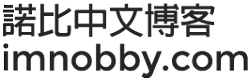Javascript
- Fetch live chat messages from API every 5 seconds
- Only new messages would be added to the screen display
- New messages would be added to the bottom, while old messages would move up
- Optional: Messages would be removed from screen display if it exceeds the 「display_item」 variable
<script>
imnobby_fetchLiveChat();
var t = setInterval(imnobby_fetchLiveChat, 5000);
async function imnobby_fetchLiveChat() {
let chat_api_url = "https://www.your-domain.com/your-api-endpoint/"; // YouTube API format used in example
let response = await fetch(chat_api_url);
if (response.status === 200) {
let data = await response.text();
let data_obj = JSON.parse(data);
let chat_array = [];
for (var i = 0; i < data_obj.length; i++) {
// this_id = data_obj[i].id.slice(-64);
// this_name = data_obj[i].name;
// this_msg = data_obj[i].msg;
// this_ts = data_obj[i].ts;
var this_array = new Array();
this_array["id"] = data_obj[i].id.slice(-64); // data_obj[i].id; // this_id
this_array["name"] = data_obj[i].name; // this_name
this_array["msg"] = data_obj[i].msg; // this_msg
this_array["ts"] = data_obj[i].ts; // this_ts
chat_array.push(this_array);
}
// let display_items = 65;
// let remove_items = data_obj.length - display_items;
// chat_array.splice(0, remove_items);
imnobby_displayChatItems(chat_array);
}
}
function imnobby_displayChatItems(chat_array) {
console.log("imnobby_displayChatItems");
let chatbox = document.getElementById('chatbox');
let len = chat_array.length;
let current_li = [];
let remove_count = 0;
document.querySelectorAll(".chat-item").forEach(
function(item) {
current_li.push(item.getAttribute('data-attr'));
}
);
for (var i = 0; i < chat_array.length; i++) {
this_id = chat_array[i]["id"];
this_name = chat_array[i]["name"];
this_msg = chat_array[i]["msg"];
this_ts = chat_array[i]["ts"];
if (!current_li.includes(this_id)) {
remove_count++;
}
if (!current_li.includes(this_id)) {
chatbox.innerHTML += '<div data-attr="' + this_id + '" class="d-flex chat-item"><p><span class="user-name">' + this_name + ' : </span><span class="user-message">' + this_msg + '</span><br><i>' + this_ts + '</i></p></div>';
}
}
if (remove_count != len) {
for (var i = 0; i < remove_count; i++) {
console.log("remove item");
document.querySelector(".chat-item").remove();
}
}
}
</script>HTML
<div class="chatbox-warpper">
<div id="chatbox"></div>
</div>
Related Keywords: Developer, How-to, Solved, HTML, JS, YouTube Live Streaming Chat Display, Chatroom Display Javascript, With No Web Push, Sample Code