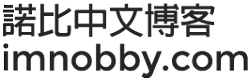Requirements
ImageMagick – ready-to-run binary distribution or as source code to create, edit, compose, or convert digital images (Website)
- Use sudo apt install on Ubuntu
- Use sudo yum install on CentOS
Intervention Image – PHP image handling and manipulation library (Website)
- composer require intervention/image
<?php
require './vendor/autoload.php';
use Intervention\Image\ImageManagerStatic as Image;
$img = Image::make('source-image.jpg');
$image_width = 300;
// Apply a smart crop
$img->fit($image_width);
// create empty canvas with transparent background
$canvas = Image::canvas($image_width, $image_width);
// draw a black circle on it
$canvas->circle($image_width, $image_width/2, $image_width/2, function ($draw) {
$draw->background('#000000');
});
// Mask your image with the shape
$img->mask($canvas->encode('png', 75), true); // 75 is the image compression ratio
// Response with the image or you can as well do whatever you like with it.
echo $img->response('png');
Sample Images
Source Image

Source Image (e.g. 400*400 Image In JPG)
Result Image

Result Image: 300*300 Rounded Corner Image In PNG
Additional Comments
It seems that the edge of the rounded corner image (300*300 Rounded Corner Image In PNG) is not that perfect (compared to what the Browser CSS border-radius can do), it contains some zigzag shape on the border outline. We can only resize it to a smaller size to make it look less obvious.
$resized_width = $image_width * 0.6;
$resized_img = Image::make($img->response('png'));
$resized_img->resize($resized_width, $resized_width);
echo $resized_img->response('png');
Resized Image: 180*180 Rounded Corner Image In PNG
Related Keywords: Developer, How-to, Solved, PHP image manipulation, php image border radius, rounded corners images