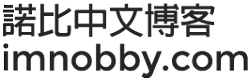sudo mysql -u root -p
// MYSQL Command
SET PASSWORD FOR 'db_user_name_here'@'localhost' = PASSWORD('db_new_password_here');
FLUSH PRIVILEGES;Related Keywords: Developer, How-to, Solved, MySQL, Update Password, CentOS 喜歡這篇文章嗎?





(暫時未有評分)
 Loading...
Loading...





(暫時未有評分)